Explains Software Bugs
What is Software Bug? There are many reasons for this phenomenon: compiler malfunctions, interface failures, inaccuracies, and violations of the program code.
Bugs are discovered most often during debugging or beta testing. Less often – after the final release of the finished program. Here are some bugs:
- An error message appears, but the application continues to function.
- The software crashes or freezes. There were no warnings or prerequisites for this. The procedure is carried out unexpectedly for the user. A variant is possible in which the content restarts unpredictably on its own.
- One of the events described earlier involves sending reports to developers.
Program errors can make the corresponding application unusable, as can unpredictable algorithms. It is desirable to detect bugs at the early development or testing stage.
Only in this case can the programmer quickly and relatively inexpensively make the necessary changes to the code for debugging the software.
Here are the Worst Bugs in History.
Developers often use the term “bug” as a slang word in programming and IT. The word “bug” originally referred to a type of beetle. However, the term’s origin in the tech world is still unknown. There are two theories surrounding its meaning.
- It has been discovered that a flaw in the programming of the Therac 25 radiation therapy machine from the 1980s may result in fatal patient outcomes.
- In 1996, an Ariane 5 rocket worth billions of dollars was destroyed seconds after takeoff. The rocket malfunctioned due to a glitch in its computer program, resulting in this regrettable incident.
- Software malfunctions have caused major issues, such as the Mariner I spacecraft deviating from its intended trajectory in 1962 and a bug in AT&T’s software causing multiple computer crashes in the 1990s.
It looks like the second option might be the more practical choice. This is something that we have observed and recorded through experience. As we continue to work with technology, we’ve become better at identifying and categorizing different types of issues that can arise. Let’s take a closer look at these bugs and explore them further.
The Different Types of Bugs
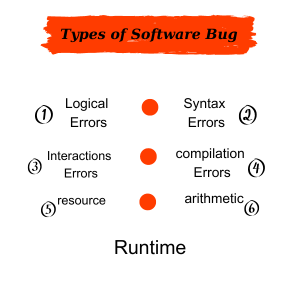
Types of Software Bug
- Logical Error
- Syntactic Error
- Interactions
- Compilation Type
- Resource
- Arithmetic Type
- Runtime.
logical Error
When developing applications and operating systems, we often encounter failures: logical, syntactical, and “runtime environments.” These are the most common failures and will be our main focus.
Syntax Errors
It’s completely normal to encounter syntax bugs when you’re starting out. Luckily, they’re not too serious and can easily be handled by compilers for certain languages.
There are even tools available that can help you pinpoint where the error is located. All that’s left is to figure out how to correct it.
Syntax errors can be tricky to catch because they occur when the syntax and language rules aren’t followed properly. Take a look at this example from Pascal:
The code has an error. The first line must end with a semicolon to follow the correct rules in Pascal.
Interaction
When we use hardware or software, problems can happen. For instance, we might see an error while using web protocols. This can cause the cloud service not to work properly. If this happens often, the only solution is to rewrite the part of the code that has the bug.
Compilation Type
Sometimes, when working with high-level programming languages, errors can occur during the conversion process to native types. Unfortunately, this can happen when something goes wrong with the syntax or issues with the compiler.
Unfortunately, when there are problems like these, it’s difficult to test out new features. But finding and fixing errors during the development phase is always better!
Resource
Errors caused by the device hardware are called resource errors. Examples of resource errors include “buffer overflow” and “out of memory.” These errors can be triggered by user actions, such as trying to play new games on an old computer.
It’s important to review the source code carefully to fix the issue. This may involve completely rewriting a program or just a problematic section.
Runtime
Have you ever experienced a program crashing while you were using it? These are called run-time crashes, and they happen even when the source code is free of logical and syntactical errors. It’s related to the progress of the software product.
For example, if a file the program needs to read was accidentally deleted while the software ran, it could cause a problem. It’s important to address these issues because if they’re ignored, the content may crash.
It’s important to be aware of unexpected errors in coding, such as division by zero. Although the code may seem correct, the system could crash if the client accidentally types 0.
Arithmetic Types
It’s important to note the different types of calculations, particularly the usual and arithmetic types. The latter is used when there are many variables to consider during the program’s operation, but sometimes unforeseen issues can arise during the calculations, leading to results such as “infinity.”
Sometimes when we write code, even if it seems perfect, it might not work as expected due to a tricky issue called a logical error. These are the most difficult and frustrating to identify and resolve.
Unfortunately, compilers aren’t always able to catch them, so it can take some extra effort and patience to get things working smoothly.
Here is an example of a mistake in the program’s logic.
- We compare the value of i to 15.
- A notification will appear on the screen if the value of I equals 15.
- I cannot be 15 during this cycle because the values range from 1 to 10.
While the mistake may seem insignificant, it can seriously affect larger programs. This is not the case in the Example above, but being aware of the potential risks is important.
Exceptions and How to Avoid Bugs
When a program doesn’t behave the way it’s supposed to, it’s called an exception. To deal with these problems, a mechanism is necessary that can work with any type of software, platform, or situation. Exceptions help create standard ways to handle errors from the operating system or content.
Exceptions are:
- Applications or operating systems create software.
- The processor creates hardware, including accessing memory that hasn’t been assigned.
It’s important to use debuggers while developing the program to prevent issues. Additionally, timely testing of the program is necessary. However, in the event of critical bugs, exceptions may be necessary to address them.
By the way, Otus offers a variety of testing courses suitable for both experienced and inexperienced users.
How to Avoid bugs From Occurring
Fixing bugs can be done in different ways depending on the type of bug and where and when it was found.
The Development Process
Prevention is key to avoiding programming errors. Quality testing can be incorporated into the development process using reliable software development methods such as Agile or DevOps methodologies.
Creating tests before coding a function is a development practice known as test-driven development. This ensures a standard is in place to guide the coding process.
Developers can create better applications by considering how users will use them. One way to do this is through behavioral development. This involves coding and documenting the application with the user’s expected interaction in mind.
Software Tests
Discovering bugs in software is possible through testing. There are three main types of software testing:
Before moving on to the next testing phase, functional testing checks the core functional components of a program for software errors. This step confirms that all parts are functioning correctly. These tests are commonly known as smoke tests.
Testing software involves different techniques to ensure it works properly. Exploratory testing is a technique that tests uncommon paths that functional testing may overlook.
A coverage test is exploratory testing that checks if an application functions properly on different devices, browsers, or operating systems.
Regression testing is carried out to ensure that any recent changes in the code don’t cause any unintended issues. This testing involves different types of tests.
- Unit-Tests
- Integration tests
- System tests
- Acceptance Tests
To avoid bugs reaching users, developers should test their code frequently and early on. In addition to testing, asking other developers, a lead developer, or a quality assurance (QA) team to review the code can be helpful.
Benchmarking
Benchmark testing sets performance expectations for software when it is under different workloads. These tests evaluate the software’s stability, responsiveness, fast, and effectiveness.
Bugs lying dormant under one set of conditions can cause a serious problems under other conditions. Benchmark tests can help identify such errors. Some types of benchmarking are the following:
Benchmarking software systems involves testing them under a specific load, which usually represents the typical amount of traffic an application is expected to handle.
FAQs
What is a software bug?
Sometimes, computer software can have a problem where it doesn’t work quite right. This can happen when there is an error, flaw, or fault in how it was designed, developed, or operated. When this happens, the software might give you a result that isn’t what you expected or behaves in ways it shouldn’t. This is called a software bug.
What are some common types of software bugs?
Some common types of software bugs include:
- Logic errors: The program can sometimes generate inaccurate results due to logic errors.
- Syntax errors are mistakes in how a program is written that stop it from being compiled or run.
- Runtime errors occur when the program is running and prevent it from continuing.
- User interface errors: When a program runs, it may encounter issues that stop it from continuing. These are errors that make the program difficult or impossible to use.
- Security vulnerabilities: enable unauthorized users to access or modify the program.
How are software bugs found?
There are various ways to detect software bugs, which include:
- Manual testing: To complete this task, one must run the program manually and check for errors.
- Automated testing entails utilizing software to execute the program and automatically search for mistakes.
- Static analysis involves analyzing the program’s code to look for potential errors.
- Peer review Involves asking fellow developers to examine the code for any mistakes or flaws.
How are software bugs fixed?
When a software bug is identified, it must be resolved through debugging. This process includes:
- Identifying the cause of the bug
- Fixing the bug.
- Testing the program to ensure the bug is fixed.
What are the consequences of software bugs?
Software bugs can have a variety of consequences, including:
- Incorrect results: The program could generate the wrong outcomes, resulting in mistakes in analyzing data, financial transactions, and other crucial assignments.
- Program crashes: There is a possibility of the program crashing, which can cause inconvenience to users and may result in data loss.
- Security vulnerabilities: If there are bugs in software, it can lead to unauthorized access or changes being made to the program. This can cause security issues such as data breaches and financial losses.
How can software bugs be prevented?
To avoid software bugs, it is crucial to incorporate effective software development practices, such as:
- Using a formal development process: Developing software requires a clearly defined strategy that includes gathering requirements, designing, coding, testing, and deploying.
- Using code reviews involves getting other developers to review the program’s code before it is deployed.
- Using static analysis tools: The process entails utilizing tools to scrutinize the program’s code for potential errors.
- Testing the program thoroughly involves using input data and test cases to ensure its functionality.






GIPHY App Key not set. Please check settings